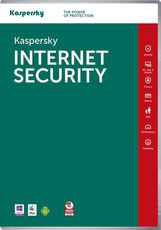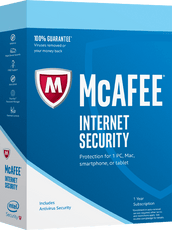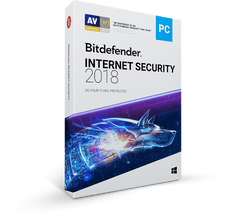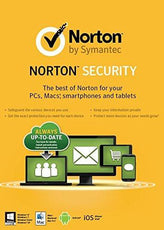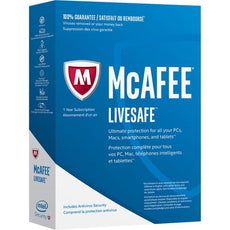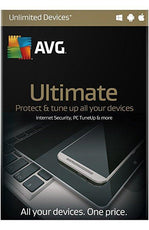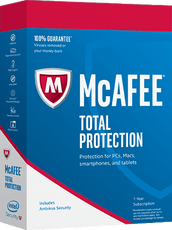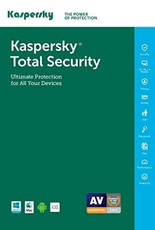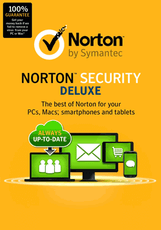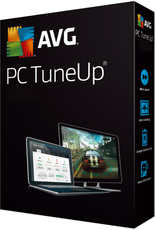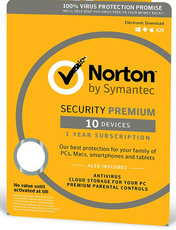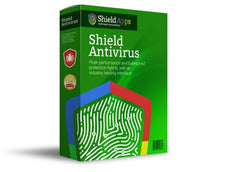Bullguard is a more real-time system than most anti-virus products and it does quite a lot more than the traditional role of an “anti-virus”. The basic offering of just doing a “full scan” occasionally is still there, but this product provides a lot more than just checking system files for a list of known viruses, to the extent that it’s almost not the main feature now.
I put Bullguard on as a replacement for a Kaspersky anti-virus product on my daughter’s laptop. It was easy to install and replaced the Kaspersky product with no issues. My daughter had been battling with some Malware she had downloaded which Kaspersky couldn’t remove permanently so I was interested to see how Bullguard coped. It certainly picked up a couple of running programs that shouldn’t have been there and I disabled these. It will take a few weeks though before I can be certain the Malware has gone, but at the time of writing it looks promising.
I like the fact that it is much more proactive than other security products I have used. It particularly focuses on preventive measures like online privacy, searching for when your personal details appear online. It also promises to take on Malware which some anti-virus products I have used are not strong on, because it doesn’t stop the PC working, so is not a show stopper, even though it invades your privacy and potentially could lead to secure details being lost.
The user interface is different to anything I’ve seen before but once you figure out the navigation system then it’s relatively obvious and intuitive. The interface is divided into functional modules so if you don’t need a feature you can just ignore that module and you only have to think about settings for one area of functionality at a time.
Parental control seems to come with most products these days and this had all the usual options. I like the fact that you can pick an age group for your child which then chooses appropriate settings across the board, which you can then modify if you want. I don’t remember seeing this before on other products I have used. So in a couple of years if my daughter is still using the PC then I’ll be able to move her up a “notch” without having to go through dozens of different options and deciding whether they are now suitable for her. My daughter is too young to use social media like Facebook, but Bullguard offers a lot of options in this area that look like they’ll be useful when she’s older.
On my own PC, I use Nod32. That’s a really quiet background process that rarely displays any alerts apart from the inevitable e-mail virus warnings. I think Bullguard is a much better product than Nod32 for children’s PCs and if you are worried about your own security. If you know what you are doing online then it probably offers many options you will not need.
You can view BullGuard Premium Protection over here