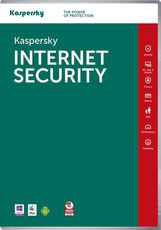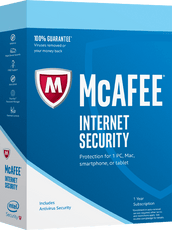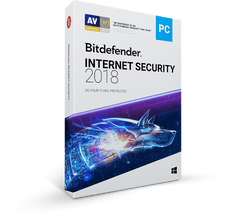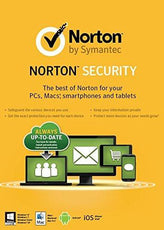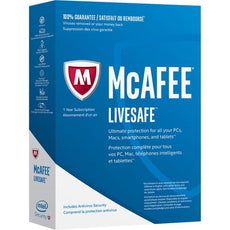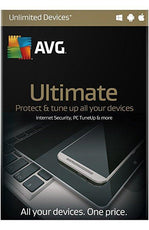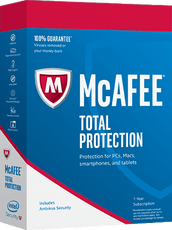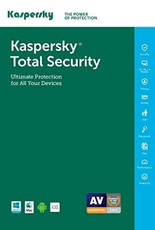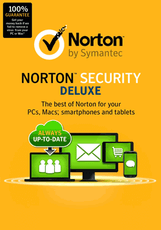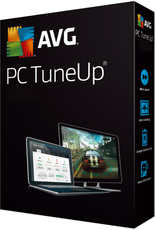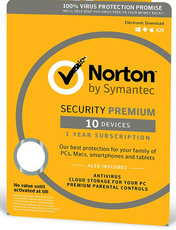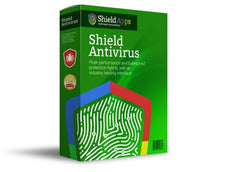This latest edition of BullGuard Internet Security is a must-have antivirus program for people serious about the absolute security of their desktop, laptop, and mobile devices. It totally and effectively shields your devices and prevents malware and other online threats from gaining access to your devices. With this latest edition of BullGuard Internet Security installed, viruses, worms, Trojans, adware, scareware, and any possible malicious program stands no chance with your devices. Most assuredly, it keeps out ransomware, making sure you don’t fall victim to cyber blackmail.
It gets even more interesting with BullGuard Internet Security because it is overly easy to use. It has an all-new design of Internet Security features which stands it out among others.
Interestingly, with each feature, comes a module panel that lets you carry out any action you desire with just a single click. More so, a click on the desired action gets you automatic feedback; an interesting feature that makes this latest edition refreshingly easy to use. Your device security status can be viewed at a glance courtesy of its modules which are all on one page.
The turtle movement of most spyware-plagued computers is never an issue with a computer that has the latest edition of BullGuard Internet Security installed in it, as this overly effective masterpiece rids computers of all redundant files until the memory is freed up enough to boost ultimate computer speed. With the help of Boot Manager, users can see the applications that are on the run when the computer is started, keeping users informed on which apps they don’t need so they can disable such apps and get an easier and faster startup.
A fast start-up can also be aided by the Cleanup Helper which allows users free up space on their disk by telling users which files are less useful and the volume of space they consume. It also pinpoints duplicated files for users to have them removed.
With this latest edition of BullGuard Internet Security, children’s online affairs are easily monitored and curtailed by guardians. Access to suspicious websites can be blocked on the Windows app. The Windows app also puts search filters in place and limits kids’ time online as well as monitors their activities and blocks certain applications that shouldn’t be accessed by kids. In Android devices, guardians are put in control of kids’ online undertakings, allowing them to monitor kids’ calls and used applications, as well as track their location.
If users discover that some security updates are missing, they can use the program’s Vulnerability Scanner to check for the missing files. The Vulnerability Scanner also checks for connections to unsecured Wi-Fi networks or applications that execute automatically (which in most cases are malware). It also checks the status of device drivers (whether they are digitally signed or not). Operating systems may hardly interact with hardware connected to them without the appropriate device drivers, thus making them overly essential for proper interaction. For this reason, the drivers must be digitally signed, and that’s what this edition of BullGuard Internet Security offers.
In mobile devices, BullGuard Internet Security exudes its malware capture tactics to make sure you have peace of mind and don’t think much about losing your mobile device to malware. One of BullGuard’s tactics is its cloud-based antivirus engine which prevents malicious files from gaining access to your device. The “cloud-based feature” lets you have the most up-to-date protection and scans viruses without draining device battery (as is the case with most antivirus programs).
It has a severe anti-theft feature which locks down stolen devices and keeps owners in control of the stolen devices. It also has a simple backup and restore function, a call manager to block unwanted calls and remote control; all of which serve the ultimate purpose of keeping users in control of their personal information if they happen to lose their devices or have it stolen.
In all of these, installing this antivirus program is a walk over!!! The process is simple and secure. After inspecting your system, the installation takes place. If unnecessary files are found in the process of inspection, BullGuard removes them before installing. And after installing, it updates its virus definitions to the latest version and starts running in the background to keep your computer safe and secure.
Finally, BullGuard lets users backup to Dropbox, Google Drive or OneDrive accounts, making it possible for users to share and manage their files safely. All of these wonderful features places BullGuard Internet Security Latest Edition at the top of the antivirus chart.
But an expired version of this antivirus program cannot offer all these benefits. And it could cost a fortune to renew the antivirus program, as you may find its renewal fee somewhat burdensome. But not to worry. We have this product up for cheap renewal on our website. If you have the expired version, don’t bother spending much on renewal. You can get a cheap renewal at 65% off the renewal fee from us. It’s simple. Just click on the following link and have your BullGuard Internet Security Latest Edition renewed within minutes.
https://www.intersecure.co.uk/collections/bullguard/products/bgis