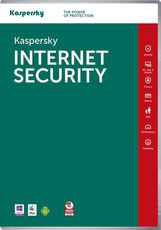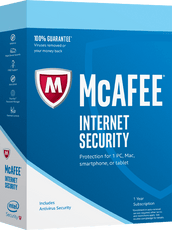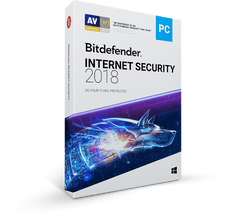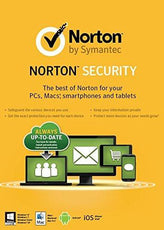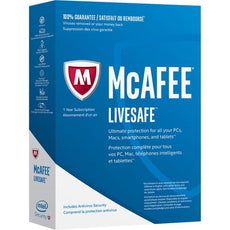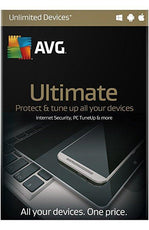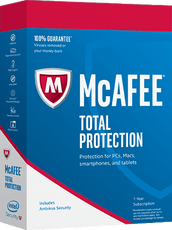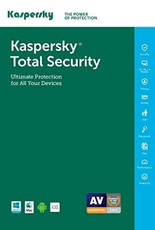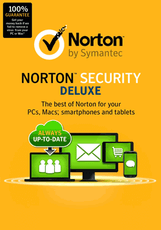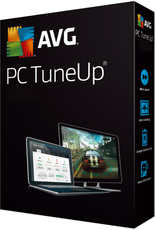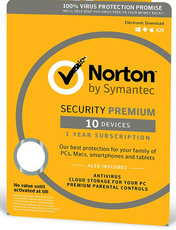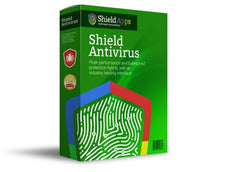BullGuard Premium Protection
This is one of the few security systems that finds and neutralises NETWORK ATTACKS. This makes me feel very reassured when I see this. It has happened around half-a-dozen times in the last month. It IS worrying that some clowns try to get into another persons computer, but until these idiots are locked up, we have to rely on a good security system.
Onto other things. Be advised to go into the "SETTINGS" and then "ANTIVIRUS" and keep an eye on the level setting. Mine occasionally gets the level set to a LOWER setting. If this happens, just click "DEFAULT", or (if you wish 'MAXIMUM' protection, just slide the indicator to the very right. But DO keep an eye on this setting. Also, don't let this put you off. After all, for all I know, it could be MY laptop at fault.
As regards UPDATES. There is a "silent" mode where you never know when the updates have been installed. However, I prefer to get it to search every hour and to alert me EVERY time it gets updated. It is reassuring to see the banner raise from the clock area and state that it has just updated.
There is also an OPTIMISER. This frees up space and gets rid of BROKEN ENTRIES etc. It's a great feature and keeps your computer running smoothly.
I have tried many Internet security suites, and I find this is the best.
JUST REMEMBER TO ENSURE THAT YOU CHECK THAT YOUR WINDOWS FIREWALL AND THE BULLGUARD FIREWALL ARE *NOT* RUNNING 'TOGETHER', AS THIS CAUSES CONFLICTS. TO TURN OFF WINDOWS FIREWALL, GO TO "CONTROL PANEL" THEN "SYSTEM AND SECURITY" AND THEN CLICK THE SETTING "TURN WINDOWS FIREWALL ON OR OFF".
I am impressed by this system and (unless I encounter any problems) I will continue with it. I will also update this (if) I find any issues.
Hope this helps.
You can buy BullGuard Premium Protection over here