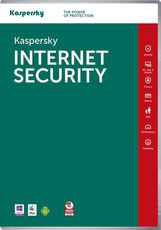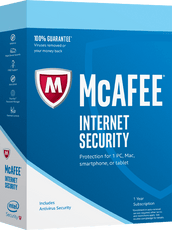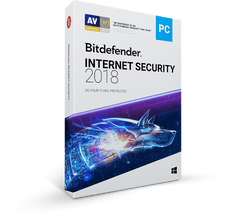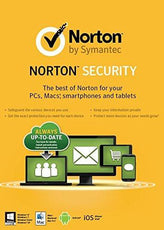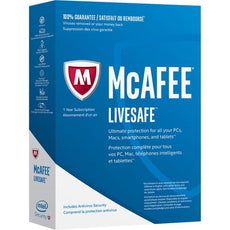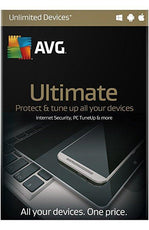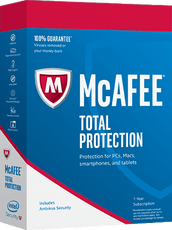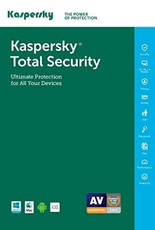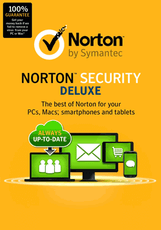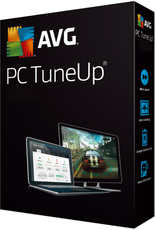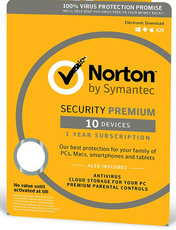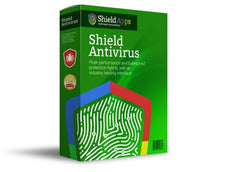Customers notes on BullGuard Premium Protection
Easy to install and unobtrusive on my machine. I've been running this for about a month on a windows 10 PC.
First thing to note is that being the premium version there is a lot of stuff on here you get:
Firewall
Anti-virus
5GB of online backup storage: too small for me with lots of pictures but okay for documents
Vulnerabilities scanner: tells you if you have windows updates on, open com ports and digital signatures for drivers and the like.
Spam Filter: for email (I already have Thunderbird setup so didn't look at this)
Social Media Protection (I'm no longer on any Social Media so couldn't comment on this)
PC Tune Up: useful for finding those elusive large files and duplicates filling up your drives, although what it does can be found on free software on the net, if you are not confident to do that it is a good feature to have here
Identity Protection (run by Experian): of course with this you have to give them your details ie back account numbers and other personal information so they can check if it is listed online (If you are happy doing this it could be useful but personally I was too uncomfortable with it so didn't use it)
Parental Controls: pretty comprehensive controls for your kids, but takes a bit of time to set up correctly, does include time restrictions and blocking of web content etc.
So quite a lot here most can be found for free or is supplied already on a PC (Parental Controls for example), but with this you are paying for the convenience of having it all in one place with a standard and easy to use interface, the main anti-virus and firewall work well.
You can view BullGuard Premium Protection here