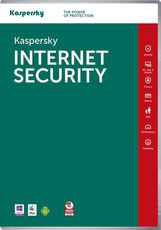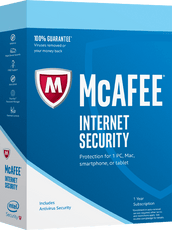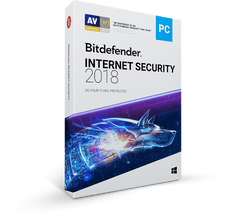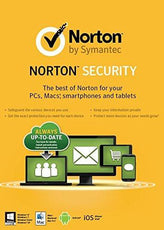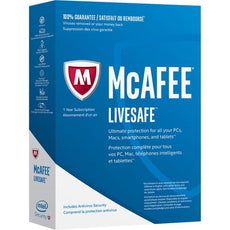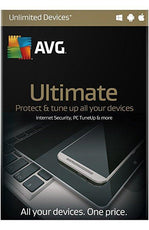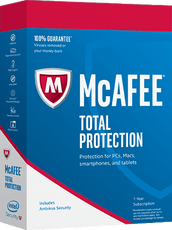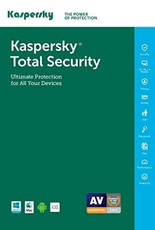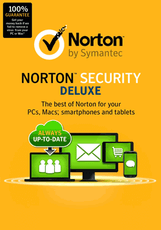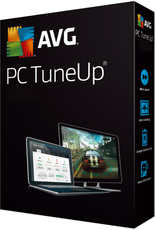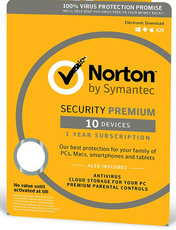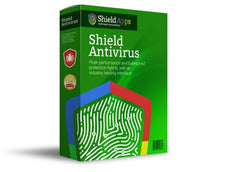ENTERING YOUR LICENCE KEY
Using the licence key to download from fresh, change a trial account into a paid subscription or extending an existing subscription with a key purchased from InterSecure.
NEW CUSTOMERS
Download BullGuard from here and when required input your licence code:
Antivirus: http://www.bullguard.com/av-install
Internet Security: http://www.bullguard.com/is-mdl-install
Premium Protection: http://www.bullguard.com/bpp-mdl-install
EXISTING CUSTOMERS
Activating the licence key is simple and fast and can be done, in one of two ways shown below.
1. Activate the licence-key inside the BullGuard program.
To use your licence-key, open the BullGuard program and click on the Settings button in the upper toolbar.
In the Settings window, click on General from the left. Type in the key, in the Licence key field, and press the Activate licence keybutton.
Note that a licence key can only be used once. If you try to use the key more than once, you will receive an error message saying the licence key is already in use.
2. Activate the licence-key in “My Account” section, on our website.
Go to https://myaccount.bullguard.com/login and login with your account details, then scroll the page down to insert the licence-key in the Activate Your Licence box, then press the Activate button.
How to open the BullGuard interface
To open the interface double click the BullGuard red icon in the System Tray (in the lower right corner of the computer screen where the computer clock is located) or right click it and choose the Show BullGuard option. Or simply double-click the BullGuard icon you have on your desktop.
Using a paid account after reinstalling BullGuard
To continue using the paid account when reinstalling BullGuard, you will only need to login with the same username and password used when activating the licence key. Using a licence key extends the expiration date so the remaining subscription time is not lost.
Still need help?
Your licence comes with 24/7 Live support from BullGuards technical team, please go to www.bullGuard.com/support
Please bare in mind we are only resellers of BullGuard products, we are not qualified to assist with technical matters, when contacted we do our best to help but ultimately it is BullGuards responsibility to resolve technical issues, if your item was not as described in anyway we would be glad to help you out.