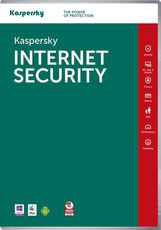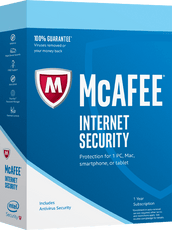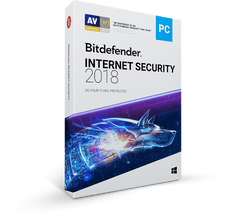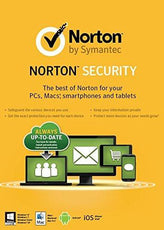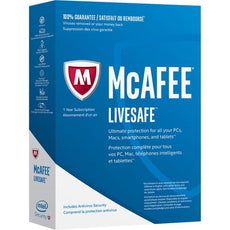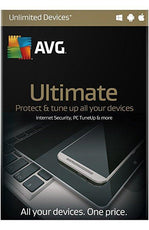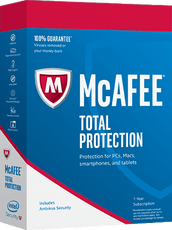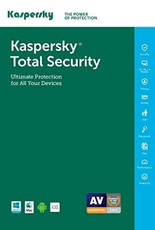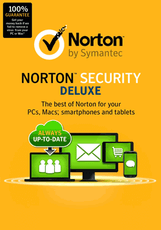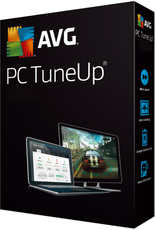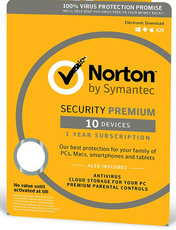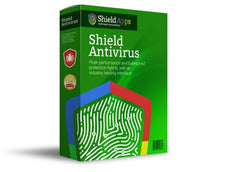So far life with Bullguard Premium Protection is proving uneventful and long may that continue. I've used several AV/Protection tools over the years, from the paid for McAfee and Symantec to the free AVG and the truly excellent Avast, the latter on all my devices, phone, tablet and desktop. I've been happy with Avast free most of the time and last year even upgraded to the full security version. For some reason, I had suddenly started getting lots of Spam every day and the upgrade, with email filtering, sorted that out in double quick time. At around £29 it seemed money well spent.
But then my subscription was due again, there was no loyalty bonus, just lots of reminders, and the chance came at the right time to test this Bullguard. I jumped at it. It wasn't a brand I'd heard of before, and I'd consider myself pretty well informed on all things IT, but a quick Google showed some good reviews and so I thought it was worth a go. So it was goodbye to Avast, feeling a tad guilty, and hello Bullguard!
Uninstalling was easy as pie ... rather surprised given the significant issues I've had in the past getting rid of Symantec and MacAfee ... and I have to congratulate Avast for that. A quick restart, find the appropriate download link on the Bullguard site, and after a minor delay all seemed fine. Installation was a breeze once an initial scan of the system was completed and everything set itself up smoothly. Only the Firewall required a restart, which is understandable.
I've been running with it for a few days and I can't really notice any differences. Everything is being kept ship shape as far as I can tell and it's an easy application to configure and understand. I sometimes felt Avast was just getting a bit over-complicated! There are some features I didn't have with Avast, such as Facebook and Parental Control/Monitoring, but I don't need either so I can't comment on their effectiveness. From the descriptions both would be handy if you wanted the kids protecting online. The tune up function appears to do a good job in the background, but I haven't specifically noted any speed increases. Finally, the backup function appears simplicity itself and Bullguard Premium comes with 5GB of online storage. I use a separate backup utility so as yet I haven't made use of the Bullguard tool. In any event, I have over 2TB of online storage via Google and OneDrive. You may want to check if this kind of add-on is of benefit to you. If not, buy a cheaper version rather than Premium.
All in I can certainly recommend Bullguard. I'll monitor AV updates of the next several weeks along with reliability and report back if anything worries me. For now, I'm happy that my online security is taken care of.
You can view BullGuard Premium Protection here