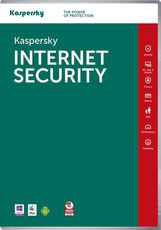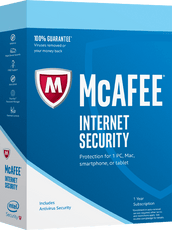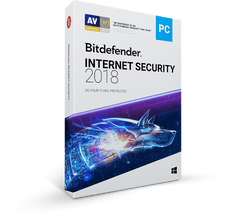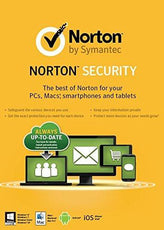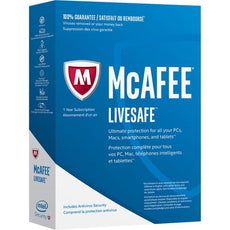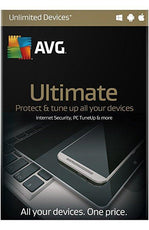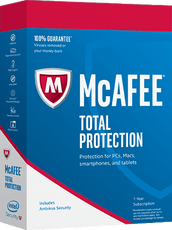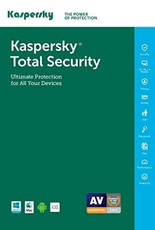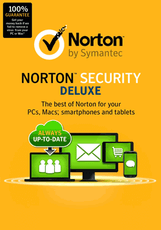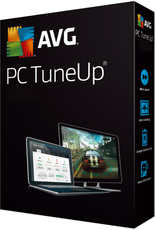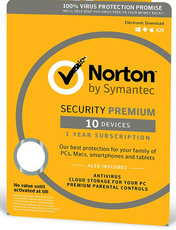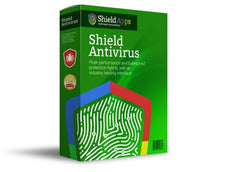How do I remove McAfee Auto Renewal from my McAfee account? McAfee Livesafe, McAfee Total Protection, Mcafee Internet Security and McAfee Antivirus
How do I remove McAfee Auto Renewal from my account?
This article will explain how you can remove your auto renewal from your McAfee account.
This works with McAfee Livesafe, McAfee Total Protection, Mcafee Internet Security and McAfee Antivirus
When you purchase your licence from us for as little as £17.75 you have saved up to £39.75 on your renewal fee, which is absolutely great - who doesn't like saving money.
McAfee are smart, when you add a new licence key to your account they sometimes force you to add auto renewal or at least they try! McAfee know that the average person will forget that they have signed up to Auto renewal 1 year down the line.
The renewal fee can go up to £69.99 if we use McAfee Livesafe as an example, £69.99 is a lot of money to protect your device.
Well we have good news for you, you can remove the auto renewal settings the minute you have activated your account.
Obviously, McAfee do not want you to do so and they would much rather you leave it on, but this is your money and why pay so much money when you can renew with us for a fraction of the price.
When removing the auto renewal McAfee will try scare tactics such as advising this will leave you vulnerable however this is exactly what it is scare tactics and nothing more, your protection will stay exactly the same and you still get the same support from McAfee.
To remove McAfee Auto renewal simply go to
https://home.mcafee.com/Secure/Protected/AutoRenew.aspx
If you want to save money on your next renewal we can remind you to come back to us next time you renew.
Simply tell us when your renewal date is by clicking on the Renewal Reminder Tab to your left.

BEST SELLERS
frontpage
AVG Ultimate Protection + PC Tuneup- AVG's Most Poweful Software - Latest Edition
McAfee Total Protection - 12 Month - Latest Updates - Windows + Android + Apple
InterSecure's Utimate Internet Security Antivirus Privacy Sheild & VPN Protection